If you’re managing social media for a church, you know how quickly it can become overwhelming: juggling platforms, remembering to post, and trying to stay consistent with limited time and resources.
Thankfully, social media scheduling tools can simplify the process. But not all schedulers are created equal, especially when it comes to the unique needs of churches.
In this guide, I’m sharing the best social media schedulers for churches in 2025 so you can choose the right one and get back to what matters most: reaching people with the gospel.
.jpg)
What Churches Should Look for in a Social Media Scheduler
Before we jump into the list, here are a few key features that make a scheduler church-friendly:
- Easy to Use: You don’t need a marketing degree to run your church’s social media.
- Multi-Platform Posting: Save time by posting once across Instagram, Facebook, YouTube, and more.
- Team Collaboration: Churches often work with staff or volunteers. Collaboration features help keep everyone on the same page.
- AI Sermon Repurposing: Tools that help turn sermons or events into weekly content are a huge plus.
- Affordable Pricing: Budget-friendly plans that don’t cut features churches actually need in basic plans.
Top Social Media Schedulers for Churches
1. Church Social (Built specifically for churches)
Best for: All-in-one church social media management
Church Social is designed with churches in mind. It allows you to schedule and plan posts, repurpose sermons into clips, create new content from your sermon, polish your captions with AI, and even create graphics, all from one dashboard. It's ideal for churches who want to keep things simple without pricey outsourcing or juggling between subscriptions and sites.
Key Features:
- Weekly social post auto-scheduling and planning on Instagram, Facebook, TikTok, Youtube Shorts and X
- AI Caption Writer (rephrase and polish your captions)
- AI Sermon Remix: (create content from your sermon: blogs, youtube description, small group lessons, sermon quotes and more)
- Add on Sermon Studio (turns sermons into social clips)
- Add on Design Studio (get graphics and customize with easy editor)
- Affordable pricing
Pros:
- Church specific integrations (Ex. Planning Center)
- Sermon clips and sermon repurposing tools
- Manage media assets
- Very affordable for what it offers
Cons:
- Newer tool, so newer features are still being dripped out
- May not support all advanced analytics
2. Meta Business Suite (Free, built-in scheduler for Facebook & Instagram)
Best for: Churches focused on Facebook and Instagram
Meta Business Suite is a free, native tool from Meta that allows you to schedule posts and stories across both Facebook and Instagram. It's a great option for churches just starting out or those focused mainly on Meta platforms.
Key Features:
- Schedule posts, stories, and reels for Facebook and Instagram
- Inbox to manage DMs and comments in one place
- Insights and analytics for both platforms
- 100% free to use
Pros:
- Completely free
- Integrated directly with Facebook and Instagram
- Useful inbox for managing messages and comments
- Solid built-in analytics
Cons:
- Doesn’t support platforms beyond Facebook/Instagram
- Limited automation and repurposing capabilities
- Not ideal for churches using multiple platforms
If your church primarily uses Facebook and Instagram, Meta Business Suite is a great way to stay consistent without adding to your budget.
3. Later
Best for: Visual planning (especially Instagram)
If your church focuses heavily on visual content (like sermon graphics, reels, and carousels), Later’s drag-and-drop calendar and media library can be a big help.
Key Features:
- Visual content calendar
- Instagram-first tools
- Link-In-Bio tool
- Analytics and reporting
Pros:
- Great for visually planning content
- AI Caption writing assistance
- Strong Instagram support
- Helpful for managing media assets
Cons:
- Best features are behind a paywall
4. Hootsuite
Best for: Larger churches or teams with a budget
Hootsuite is packed with more robust business features, ideal for larger churches with a dedicated communications team. It includes advanced reporting and monitoring tools but comes at a higher price point. These tools may not be necessary for most churches.
Key Features:
- Extensive analytics
- Team permissions and roles
- Social listening tools
- Integrations with Canva and Dropbox
- AI Captions and ideas generator
- DM automations
Pros:
- Robust analytics and reporting
- Supports large teams with role management
- Great for managing multiple accounts at scale
Cons:
- Expensive, especially for small churches
- Steeper learning curve
- Many features may be overkill for simple needs
5. Canva Scheduler
Best for: Churches already designing in Canva
If your church creates all its graphics in Canva, the built-in scheduling tool is a simple way to go from design to publish in one workflow.
Key Features:
- Design and schedule in one place
- Supports most major platforms
- Easy drag-and-drop interface
- Included in Canva Pro
Pros:
- Seamless integration with Canva design tools
- Great for static posts and planning visuals
- Simple for beginners
Cons:
- Requires Canva Pro (Or Canva for nonprofits is free)
- Limited support for advanced post types (e.g., carousels, video)
- No bulk scheduling or advanced analytics
Which Scheduler Is Right for Your Church?
It depends on your team size, goals, and budget. Here’s a quick breakdown:
Final Thoughts
Scheduling social media shouldn’t feel like a full-time job. The right tool can save you hours every week, help you stay consistent, and ultimately extend your church’s reach online.
Whether you’re repurposing sermons, sharing events, or posting scripture and encouragement, a good scheduler helps you plan ahead and stay present in your ministry.
Ready to try the only all-in-one scheduler made for churches?








.png)
.jpg)
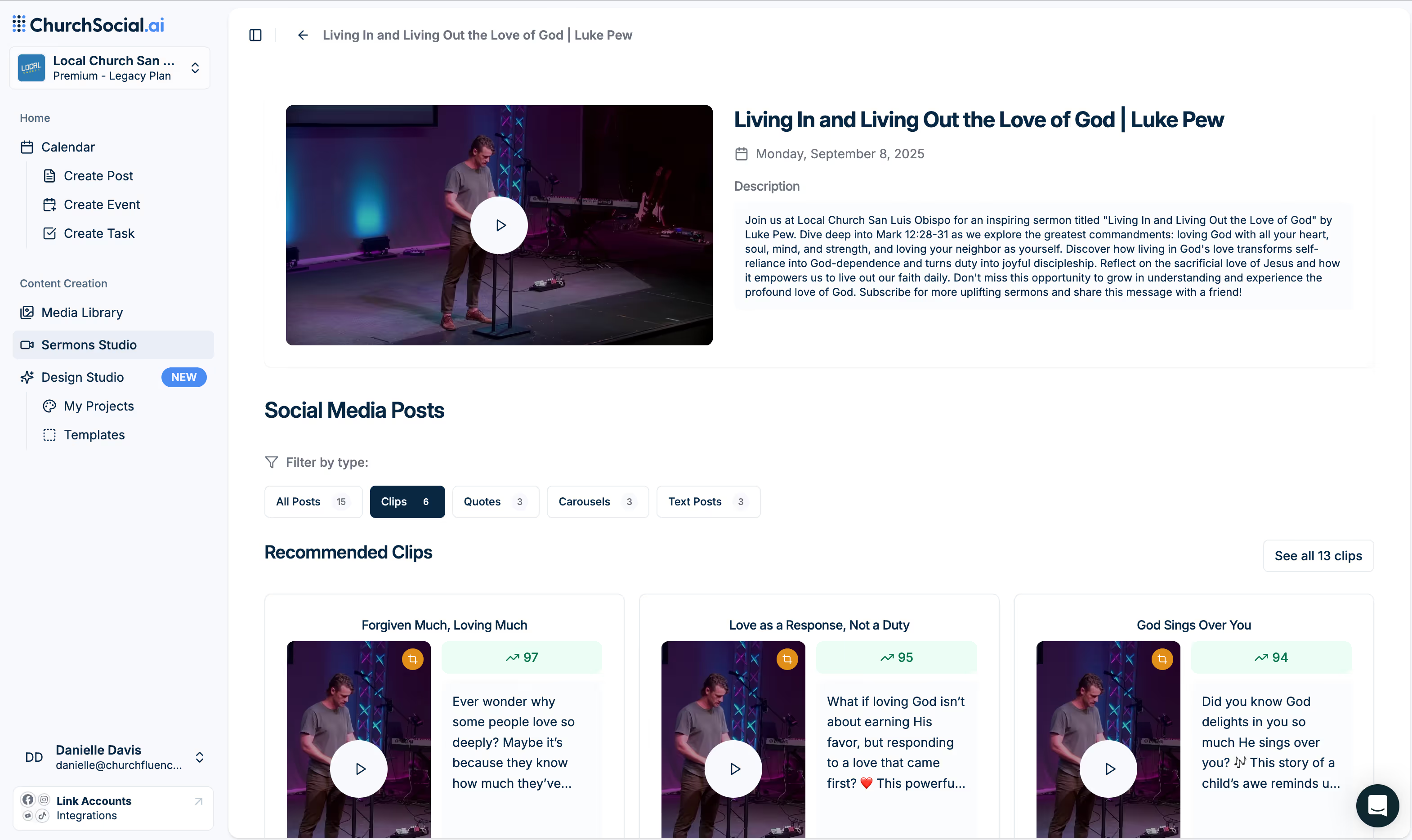
.png)
.png)



