Boost Your Church's Social Media Engagement in Just a Few Easy Steps
Are you tired of struggling to get likes, comments, and shares on your church's social media posts?
Would you like to learn easy-to-follow tips for optimizing your social media posts and increasing engagement?
Imagine having a full inbox of notifications from your followers, eager to interact with your church's content.
Keep reading to discover 7 easy to follow tips to maximize your reach and engagement on social media.
Table Of Contents
- Church Social Media Posts: Add Value
- Church Social Media Posts: Tag Your Location
- Church Social Media Posts: Use 3-7 Relevant Hashtags
- Church Social Media Posts: Tag People In The Post
- Church Social Media Posts: Add A Call To Action
- Church Social Media Posts: Share The Post To Your Stories
- Church Social Media Posts: Repurpose To Your Other Social Platforms
#1 Add Value
Every time you create a post, before you hit publish, asking yourself this: does this post add value to someone?
This is the most important filter to run every post through. When you create content that genuinely helps, serves and adds value to people, your Instagram will organically grow in engagement and followers.
Think about it like this:
Would you want to save, comment or share this post if you personally came across it?
Does it educate, encourage, entertain or help people connect relationally?
You might be thinking that you have a lot of announcements to make about your church, so how are you supposed to also "add value".
What I want you to do is instead of make an announcement, I want you to share a related story. This will help you to still share about your events and things coming up without becoming just a bulletin board that people don't want to interact with.
If your Instagram strategy is to get your bulletin out into the world, it probably won't get out there because Instagram shows posts that people engage with most, and your promotional posts (which are ok to use sometimes of course) are likely to be your least engaged with posts.
You'll want to sprinkle your promotional posts in, while still giving something of value to your community in every post.
Make sure you can answer yes to these questions and you'll start to see a shift in your reach and engagement.
#2 Tag Your Location
Tag the locations you serve and surrounding locations on every post.
In order to find products or services or churches close by, many people search Instagram.
Instagram locations work in a similar way to hashtags. When a user searches a particular word or phrase, any hashtags containing that word or phrase pop-up.
When you tag your location for all your posts its more likely your church will show up when people are searching your location or for nearby churches.
If you serve more than one location you can tag whichever location is more relevant to the post.
#3 Use 3-7 Relevant Hashtags
Research and save 3-5 groups of hashtags and rotate through each one.
Generally speaking, posts using hashtags do get more engagement, but only if the hashtag matches the content well.
You can check to see if your hashtags are working by selecting "View Insights" on the individual post, scroll down and see if you are getting any views from Hashtags. If you aren't you can experiment with different hashtags.
#4 Tag People In The Post
Always search for the people's profiles who are in your posts.
Make sure you tag your church members and Pastors.
The benefits of this are: they are likely to re-share your post to all their friends and they may follow you back if they don’t follow you already.
Also, Instagram will see that you are friends with those people, and potentially you could show up in your followers "Suggested For You" area.
#5 Use A Call To Action
Make sure every caption has a call to action at the end that is easy to answer.
You need to tell people what you want them to do in order for them to know how to engage and get used to engaging with your church.
Don't be discouraged if people aren't engaging at first! Keep trying different types of CTAs until you get the hang of it.
A few tips: Make sure your CTAs are easy to answer, simple, short and clear.
Don't make someone burn too many calories trying to figure out what you want them to do!
Here's some examples: Like this post if you agree! Drop a __ emoji if this post was helpful for you. Share this post with the person it reminds you of most!
#6 Share Your Post To Your Stories
To increase how many people from your current community see your post always repost every post to your Stories right after you post it to your feed.
Stories won’t grow your following but will help gain exposure to your current followers on your posts.
You can always utilize your content even further by posting older posts to your stories to remind people of something if it’s still relevant.
When you post to stories, make sure to add text music or stickers to make it interesting and intrigue people to check out your post.
#7 Repurpose To Other Platforms
Take the post you created and format it for other platforms to squeeze out every drop from each post.
You can post the same post to every platform, don't worry about changing it up. It's better to get the post out there into the world in as many places as possible.
If you create a Reel on Instagram, you can set it to automatically share to Facebook and then post the saved version from your camera roll onto TikTok and Youtube Shorts.
Think of every post you create at your church as a living thing.
It will LIVE ON after it's put out into the world for someone to find at some point on the internet.
It will continue to impact lives, even after its initial debut.
Plus if it performs well, you can repost that same piece of content again in 3 months. How worth your time is that?!
By repurposing your posts everywhere you can, you are reaching the most people possible and your posts will live on, instead of being over right when you post them .
Conclusion
These 7 easy tips will help boost your church's social media engagement.
Here's what we covered:
- Church Social Media Posts: Add Value
- Church Social Media Posts: Tag Your Location
- Church Social Media Posts: Use 3-7 Relevant Hashtags
- Church Social Media Posts: Tag People In The Post
- Church Social Media Posts: Add A Call To Action
- Church Social Media Posts: Share The Post To Your Stories
- Church Social Media Posts: Repurpose To Your Other Social Platforms
Each competent alone won’t make or break you, but together doing all of these best practices consistently overtime will pay off.








.png)
.jpg)
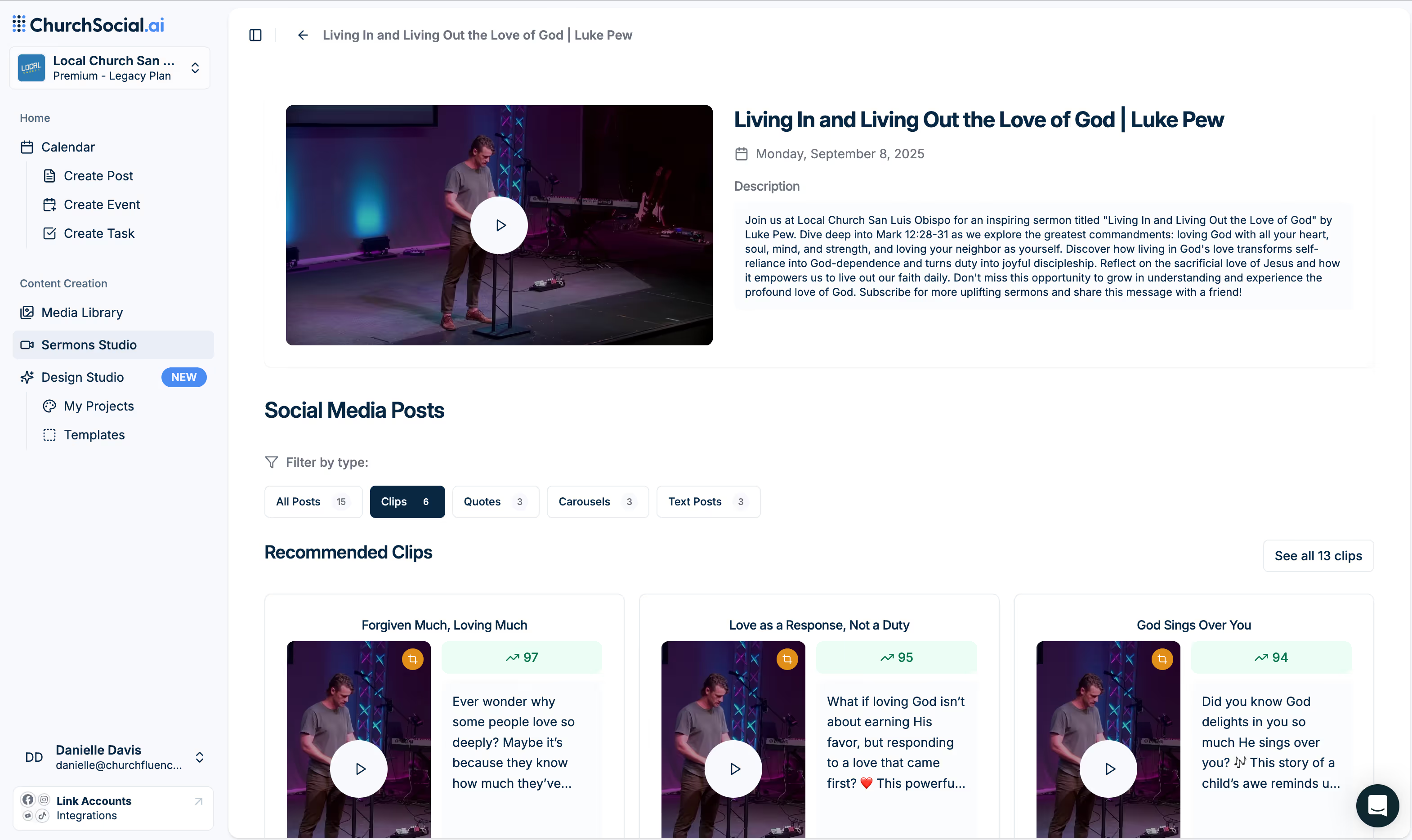
.png)
.png)



