I'm not gonna bore you with 5,000 tools you could get for your social media, there's a ton and you don't have time for that.
These 5 tools are the best.
Look no further.
I'll update this post and add to the list if something new comes along.
It can be overwhelming to figure out the best tools and apps to use to create your social media content.
There's a ton of tools and it's easy to think if you just had the right tools, your social media would be better than it is.
My opinion is if you WORK what you got, it will work.
That being said, this post is about only the 5 must have tools if you want to take your social media up a notch.
Table of Contents:
- Lightroom Mobile (Photo Editing)
- Later (Planning and Scheduling)
- Canva (Carousel Templates + Simple Design)
- Linktree (Social Links in Bio)
- Videoleap by Lightricks (Reels, TikTok & Video)
Tool #1: Lightroom Mobile
Why I Love It
Lightroom mobile is Adobe’s free photo editing app. It is by far the most user-friendly mobile editing app I’ve ever used and there are many benefits to choosing this one over ALL the others.
Lightroom is the go-to photo editor in the photography industry, which means it will easily scale with you when your church grows and you have a larger, more experienced team.
If you are just starting out with photo editing, you can start by importing a preset and then use the basic editing tools like exposure, contrast & color to quickly edit your photos.
If you have a larger team, you can use the desktop version in addition to mobile for more control and organization. You can also get the paid version to use more advanced editing tools like the healing and masking tools.
Benefits
- It’s great for beginners or experts
- As your team grows, Lightroom will still be the best choice.
- User-friendly
- You can easily add Presets for a consistent look & feel
Best Practices
- Buy a preset: Purchase some presets on esty.com ($1-$5) and install into your app to give your photos a boost. Try finding one that looks more "natural" and not super edited.
- Edit in batches: Use the desktop version to batch edit and save tons of time


Tool #2: Later
Why I Love It
Later is a social media scheduling app where you can plan your content in advance, schedule posts and more.
You can connect all of your social media (Instagram, TikTok, Facebook, Twitter, Pinterest, and LinkedIn)
Later is my top pick because they are a forward thinking company and they are always making great updates quickly as the social media world develops.
You can store your edited Instagram ready photos in Later and organize them by custom categories, set up your posts so other team members can review, and easily view your analytics in depth.
Benefits
- Low cost for Starter version
- Auto Publish is available for Instagram feed posts (single image, videos, & carousels), and TikTok, Facebook, Twitter, Pinterest, and LinkedIn posts
- Organize your photo galleries
- Prep your Instagram and Facebook posts simultaneously
- Create a custom link in your bio with Later Link In Bio
Best Practices
- Set up your social media content in Later and have your team lead review it once a week or once a month for approval
- Create your Facebook and Instagram posts at the same time and adjust for each platform (Ex. No hashtags on Facebook)
- Organize and tag your photos based on their category so you can easily find them

Tool #3: Canva
Why I Love It
Canva is a design program that anyone can use.
The reason I like to use Canva is because they give you tons of great templates (or you can make your own), you can make folders to organize your work and as your team grows you can add them to Canva to collaborate with you.
People who don’t really design, but have an eye for it can catch on quickly and make some decent designs for your message series slides, Instagram carousels, or whip up some quick thumbnails for Youtube or your website.
Benefits
- Easily collaborate with your team members
- Create approved templates your team can use that match your brand
- Use tons of free templates
- Photo editing tool that automatically removes the background of your photo (which will make you look like a pro)
- You can organize your work into unlimited folders
Best Practices
- Add your team members so they can collaborate with you
- Create templates for social media carousels to use over and over
- Utilize the folders area to stay organized

Tool #4: LinkTree
Why I Love It
LinkTree is a free program where you can connect your community all of your content with just ONE link.
You put the one link in your bio on Instagram, Facebook or TikTok etc. and then you can point people to that link in your call to actions to find exactly what they are looking for.
The paid version has more customization features and you can view your analytics for very low cost. It's valuable information to track what people are clicking on.
Benefits
- Share specific links so people can easily get to pages on your website (plan your visit, messages, events etc.)
- You can start for free
- You can use this link anywhere (your check in table, every social media platform, on your website)

Tool #5: Videoleap by Lightricks
Why I Love It
Videoleap by Lightricks is created for social media creators. Instead of trying to mess around in the more "professional" video editing software, this is the app you want to use for social media.
If you're wanting to use cool transitions and effects and advanced video editing tools without being a videographer, you'll love this app.
Benefits
- Includes templates for trending audio on Reels/TikTok so you can add your photos or video and it will be exactly on beat to the song
- Large content library with stock footage, music, filters and more

Conclusion
Use these 5 tools to take your church social media game up a notch. Don't get bogged down by all the choices of tools out there. Keep it simple. Less is more. Here's the tools one more time.
- Lightroom Mobile (Photo Editing)
- Later (Planning and Scheduling)
- Canva (Carousel Templates + Simple Design)
- Linktree (Social Links in Bio)
- Videoleap by Lightricks (Reels, TikTok & Video)








.png)
.jpg)
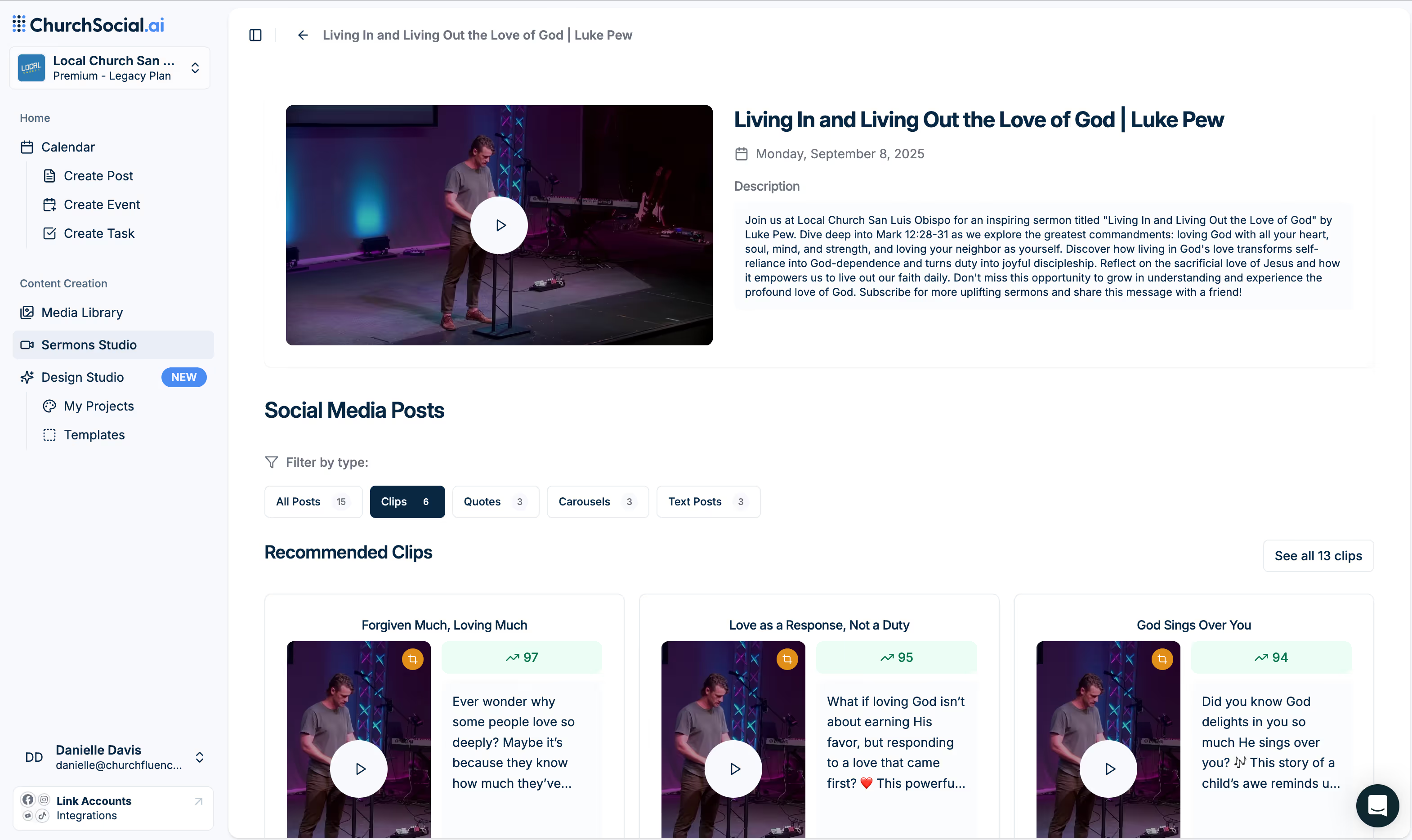
.png)
.png)



