Top 10 New Instagram Features To Use for Churches In 2021
Did you know there are new Instagram features coming out almost every week?
Yeah, it’s crazy! Instagram has really upped their game this year.
Keeping up with all the latest Instagram features can be a headache. Like when do you have time to research that as a church? I know it’s not the highest thing on your long list of priorities.
So, to help you stay up to date with the most relevant new features for churches I’ve compiled a list for you of the ones you may not know about or don’t know how to use.
Make sure to stick to the end for a powerful new feature that is still in the development stage!
Knowing these features helps your church continue to be relevant on Instagram and use all the new tools that are geared towards supporting all your hard work on Instagram.
And I know you work hard, so I want to make sure you are taking advantage of the tools at hand.
Let’s start by talking about how these features roll out, why you may not have them yet and some simple steps you can take to try to get them faster.
Why Are Some of the New Instagram Features Missing For You And What to Do About It
You may notice that some people get these new features and you don’t see them on your app yet. Has that happened to you? If yes, this is for you.
When Instagram announces a new feature, very rarely is that feature available for everyone at the same time. They usually release features on small group tests, usually in the US, Canada, India or the UK.
The release is not simultaneous. Americans usually are the first ones to get access and then Instagram releases to other regions.
Some features are only released to certain operating systems before others like iOS first, then Android or vice versa. But usually those with the latest Apple OS receive the features first.
So all of that being said, here’s a list of the most important things you can do to make sure you aren’t missing any new updates or features.
#1 Manually Update the App
Go to your app store, make sure you have a wi-fi connection and search for Instagram. If there’s an update button, press it!
#2 Reboot Your Phone
The classic off and on trick! Some internal updates don’t require the app to be updated manually so the best way to check this is to reboot your phone. Turn it off, turn it on and open Instagram again.
#3 Log Out From Instagram and Log In Again
If you’ve tried the first two tips and it didn’t work, don’t freak out yet, try logging out of Instagram completely and logging back in.
Go to settings, scroll down to the bottom and tap “Log Out”. Hopefully you remember your password ha.
#4 Reinstall Instagram
Uninstall the app and reinstall it. This way you KNOW, it will be fully downloaded with all the internal and manual updates.
#5 Wait!
If you’ve tried everything above that means the feature is not available for your region or operating system. In this case, you’ll need to wait. So keep an eye on it and keep testing and do the best with the features you do have!
Top New Instagram Features for Churches
Here’s the list:
Instagram Feature #1: “Swipe-Up” Links for Stickers
Instagram Feature #2: New Audio Tab Under Search to Discover Reels With A Specific Song
Instagram Feature #3: Stories Caption Sticker: Convert Words to Text
Instagram Feature #4: Expanded Tracking Data in Insights
Instagram Feature #5: You Can Collab With Other Users on Reels
Instagram Feature #6: “Turn Off” Like Counts Option
Instagram Feature #7: Hangout Live with Up to 4 People with Live Rooms
Instagram Feature #8: Instagram Guides
Instagram Feature #9: Paid Ads in Reels
Instagram Feature #10: *Coming soon* The Montage
Instagram Feature #1: “Swipe-Up” Links for Stickers
This is huge. Normally, you have to have 10,000 followers on Instagram to use the Swipe Up feature in your stories. This is a POWERFUL tool because people are sliding through your stories all the time and you can easily take them off the app and into your own church world.
Instagram Stories are one of the most effective ways to get “conversions” (not to Jesus) or people checking out your stuff so this link is gold.
Just released in August 2021, is an Instagram Stories Sticker that allows ANYONE to put a link in their stories.
Also, users can send reactions to Stories with link stickers like they do on any other story, which was not possible with the swipe-up link.
Instagram Feature #2 : New Audio Tab Under Search to Discover Reels With A Specific Song
Now, you can EASILY search for Reels by song.
If you are stumped with what is trending right now on Reels, just type in any song and see what comes up! You’ll get tons of new Reels ideas to make a church version of.
You can find this the same way as when you search for a profile. You just swipe on over to the audio tab and search.
You can preview all the Reels with that song or save the song for later so you can use it in your own Reel.
Instagram Feature #3: Stories Caption Sticker: Convert Words to Text
You can now use a Sticker in your stories to auto-generate subtitles for you.
Many people may not have their sound on when watching stories, even though video stories are the most effective. So now you can quickly put subtitles to make sure more people engage with your Instagram Stories!
You can also now see the translation if it’s in a different language if your app is set to a different language than the subtitles - it supports 90 languages!
Instagram Feature #4: Expanded Tracking Data in Insights
If you have a Business or Creator profile you have access to some impressive tracking.
Tracking was pretty limited (you could only see up to 30 days of history!) so you needed some kind of external service to provide more detailed tracking for you.
Now, users can see up to the last 90 days which is a great bench mark. You can also record your main data points so that when it disappears, you can still keep track for the entire year.
You can also see Insights for Reels & Lives!
For Reels, you can track content effectiveness by looking at: Likes, Comments, Saves, Shares, Plays, and Accounts reached.
For Lives, you can to check Accounts Reached, Shares, Comments, and Peak Concurrent.
Instagram Feature #5: You Can Collab With Other Users on Reels
Instagram is testing a new option called “Collab” where you can invite each other as a collaborator on a post or Reel.
If the invitation is accepted, both accounts will appear in the post or Reel header and the new content will be shared with each of the user’s followers.
What a way to get more exposure to a new audience!
The post or Reel will live on both feeds and have a shared view count!
For churches, this could be so cool to collab with your other campuses, church leaders pages or other organizations to get exposure to new audiences and to post the same thing without looking like you just “reposted”.
Instagram Feature #6: “Turn Off” Like Counts Option
People can choose whether or not they want to see like counts on anyone else's posts or turn them off for their own.
This is a way to give users more control, a better user experience for some and the ability to not focus just on likes but on the content.
This places a high value on engagement instead of vanity metrics like “Likes”.
But keep in mind, the algorithm still can see the “likes”, even if you don’t.
Instagram Feature #7: Hangout Live with Up to 4 People with Live Rooms
Live Rooms gives more creative opportunities to teach and educate your followers with more voices involved. Previously you could only go live with one person.
This is how you can start a Live Room:
- Open your Instagram account;
- Swipe left and tap the Live camera option;
- Add a title and tap the Rooms icon to add your guests.
- Search for guests to add or let in the people who have requested to go live with you.
Instagram Feature #8: Instagram Guides
Ok, this was the end of 2020 but I thought it was worth mentioning since not many are utilizing it.
Guides are great to give recommendations for products, places or tips! You can collect a group of posts and set them up in a Guide to “guide” people through what you want to show or teach them.
For churches, you could show people around your city, compile teachings on a specific topic, or guide people through what their first experience will be like at church!
Instagram Feature #9: Paid Ads in Reels
If you use paid advertising you need to put your Ads in Reels.
Reels reach so many more new people than any other Instagram feature at the moment. So take advantage of this new feature right now!
You can’t make your Reel an Ad, but you can put your Ad in people’s Reels feed. You can also save your Reel and then run it as a video or Stories Ad to give the impression of running your Reel as an Ad.
These are effective. Try it!
Instagram Feature #10: *Coming soon* The Montage
The new Instagram option, still in the development phase, is the montage. This will allow users to turn their STORIES into REELS. Users can create Reels by combining elements from their Instagram Stories’ frames.
The “montage” is still being tested internally. This will be interesting, so look out for this one.
Wrapping It Up
So as you can see, the new features are rollin’ on in and they can be powerful tools to move the mission forward at your church.
Here’s the list again of what we covered:
Instagram Feature #1: “Swipe-Up” Links for Stickers
Instagram Feature #2: New Audio Tab Under Search to Discover Reels With A Specific Song
Instagram Feature #3: Stories Caption Sticker: Convert Words to Text
Instagram Feature #4: Expanded Tracking Data in Insights
Instagram Feature #5: You Can Collab With Other Users on Reels
Instagram Feature #6: “Turn Off” Like Counts Option
Instagram Feature #7: Hangout Live with Up to 4 People with Live Rooms
Instagram Feature #8: Instagram Guides
Instagram Feature #9: Paid Ads in Reels
Instagram Feature #10: *Coming soon* The Montage








.png)
.jpg)
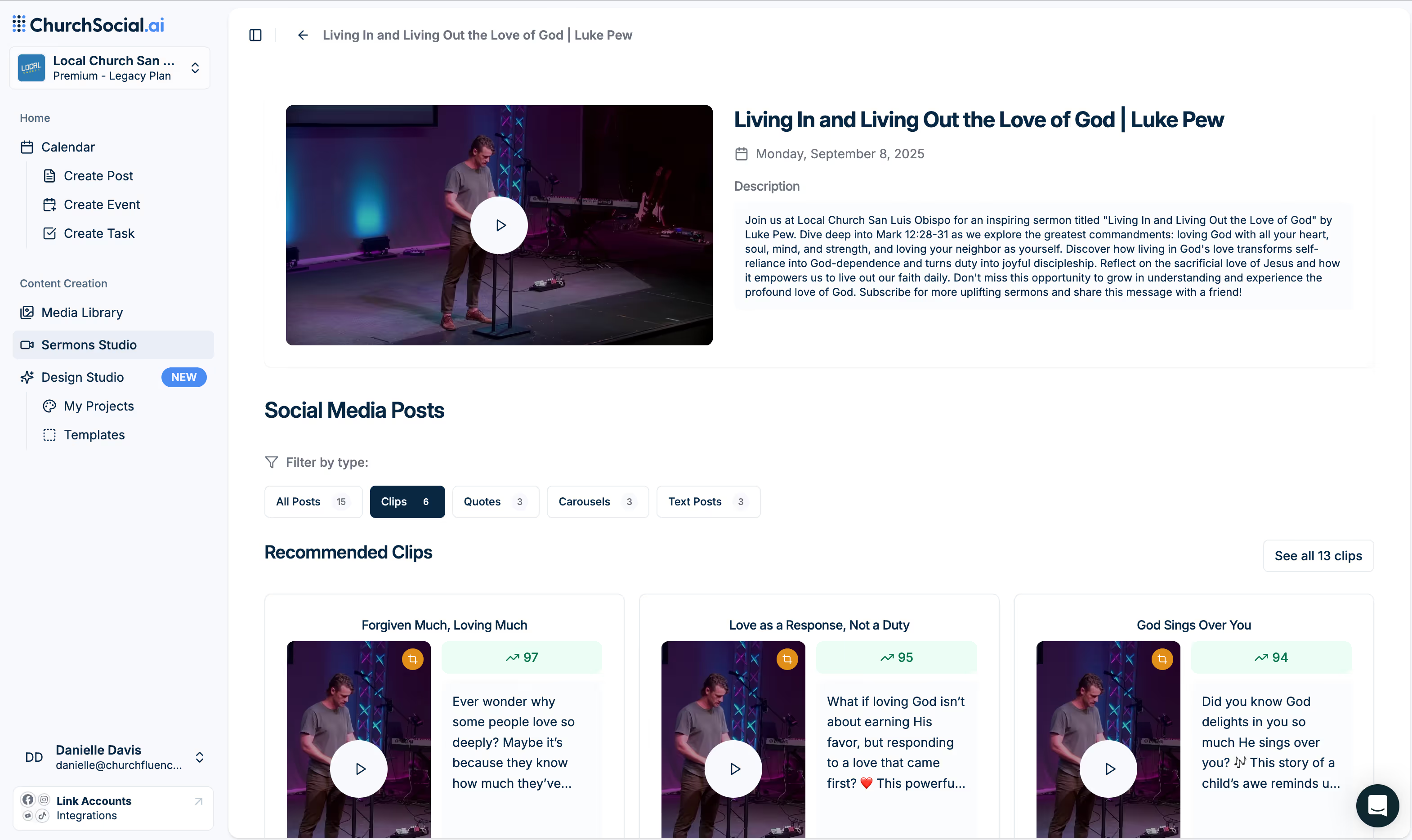
.png)
.png)



