How to Build a Weekly Social Media Plan for Your Church
Feeling Behind on Posting? You’re Not Alone.
If you’ve ever stared at a blank caption box on Monday morning thinking, “What do we even post this week?”
... this post is for you.
The truth is, church social media isn’t hard because you don’t have ideas.
It’s hard because there’s no system in place to organize and schedule the ideas you do have.
You don’t need more hours, more staff, or more coffee. Y
ou need a repeatable rhythm that helps you plan, create, and schedule all your content for the week in one sitting.
That’s exactly what we’re going to build together.
By the end of this post, you’ll know how to create a weekly social media plan your church can actually stick to, using two tools built specifically for ministry: Church Social Scheduler and Sermon Studio.
Table of Contents
- Why Planning Ahead Changes Everything
- Step 1: Choose How Often You’ll Post
- Step 2: Choose Your Main Platforms
- Step 3: Use Your Sermon as the Core of Your Week
- Step 4: Pick Your Weekly Post Types
- Step 5: Map Out Your Week in the Scheduler
- Step 6: Batch and Schedule Everything in One Sitting
- Step 7: Review and Adjust
- Conclusion
Why Planning Ahead Changes Everything
Creating social media content at the last minute is exhausting.
It turns something that could be joyful into another stress point on your already full plate.
When you plan ahead, you:
- Post strategically instead of randomly
- Reduce stress and volunteer turnover
- Keep your messaging aligned with your church’s vision
- Save hours every week while reaching more people
Planning ahead doesn’t mean doing more work... it means shifting your approach.
When you batch your content, you’re not constantly scrambling. You’re creating with purpose and peace.
Step 1: Choose How Often You’ll Post
Consistency is far more powerful than frequency.
Instagram’s Head, Adam Mosseri, recently said that taking a month off from posting will hurt your reach long-term.
The algorithm rewards consistency... not perfection.
So your goal isn’t to post every day. It’s to stay visible and steady.
Start simple:
- 3–4 posts per week is plenty
- Choose a pace your team can maintain for the long haul
- Remember, consistent presence beats short bursts of activity
Once you set your rhythm, write it down and stick to it.
Your consistency becomes your credibility.
Step 2: Choose Your Main Platforms
Don’t try to do it all.
Pick two main platforms and master them before adding more.
For most churches, start here:
- Instagram — short, visual storytelling and Reels
- Facebook — community updates and event highlights
You can repurpose your videos and clips with one click to YouTube Shorts or TikTok if you want to expand when using Church Social to schedule your posts.
Step 3: Use Your Sermon as the Core of Your Week
Your sermon is the most valuable piece of content your church produces.
It’s where vision, Scripture, and transformation come together and it should be the anchor for your weekly content.
With Church Social’s Sermon Studio, you can upload your Sunday message and instantly get a week of posts:
- Short clips for Instagram Reels, Facebook, TikTok and Youtube shorts
- Captions written in your pastor’s tone of voice and pulled from the sermon
- Quote graphics and carousel content
- Email snippets and blog drafts
What used to take five hours now takes about twenty minutes and is ready for your review.
Step 4: Pick Your Weekly Post Types
A healthy mix of post types keeps your content engaging and balanced.
Here’s an easy template to follow:
- 1 Sermon Clip: A short, high-impact takeaway from Sunday’s message
- 1 Scripture Reel: A verse/quote over video background or music
- 1 Carousel or Quote Graphic: Something your audience can save and share
- 1 Weekend Invite: Highlight what’s coming up with a video recap or photo carousel
When you schedule these at the start of the week, you’ll never have to guess what’s next.
Step 5: Map Out Your Week in the Scheduler
Now it’s time to bring it all together.
Inside the Church Social Scheduler, you can:
- Drag and drop your posts into a visual calendar
- Preview what each post will look like
- Assign tasks to volunteers
- Auto-publish across all your accounts
It’s like having a bird’s-eye view of your entire week. No more “Did we post today?” conversations or last-minute scrambling.
Here’s a simple rhythm to start with:
- Monday: Sermon Recap Clip
- Wednesday: Scripture Reel or Encouragement
- Friday: Weekend Invite or Photo Carousel
That’s it... a sustainable, strategic weekly plan.
Step 6: Batch and Schedule Everything in One Sitting
Pick one time each week (Monday morning or Tuesday afternoon) and schedule everything at once.
When you’re in “creation mode,” stay focused.
The Scheduler helps you batch your week, preview your content, and set it to auto-post.
The goal is to plan once, post automatically, and rest in between.
Step 7: Review and Adjust
Every month, take 15 minutes to look back at what worked best:
- Which posts got the most engagement?
- What did people share or comment on most?
- Which Reels or captions started conversations?
Then adjust your plan accordingly. That’s how consistency turns into strategy.
Conclusion
You don’t need a bigger team to build a better social media plan, you just need a better process.
Start small. Pick your rhythm. Upload your sermon. Schedule your week.
Before long, your church will be posting consistently, reaching more people, and staying aligned without the stress.
👉 Turn your sermon into a week of posts








.png)
.jpg)
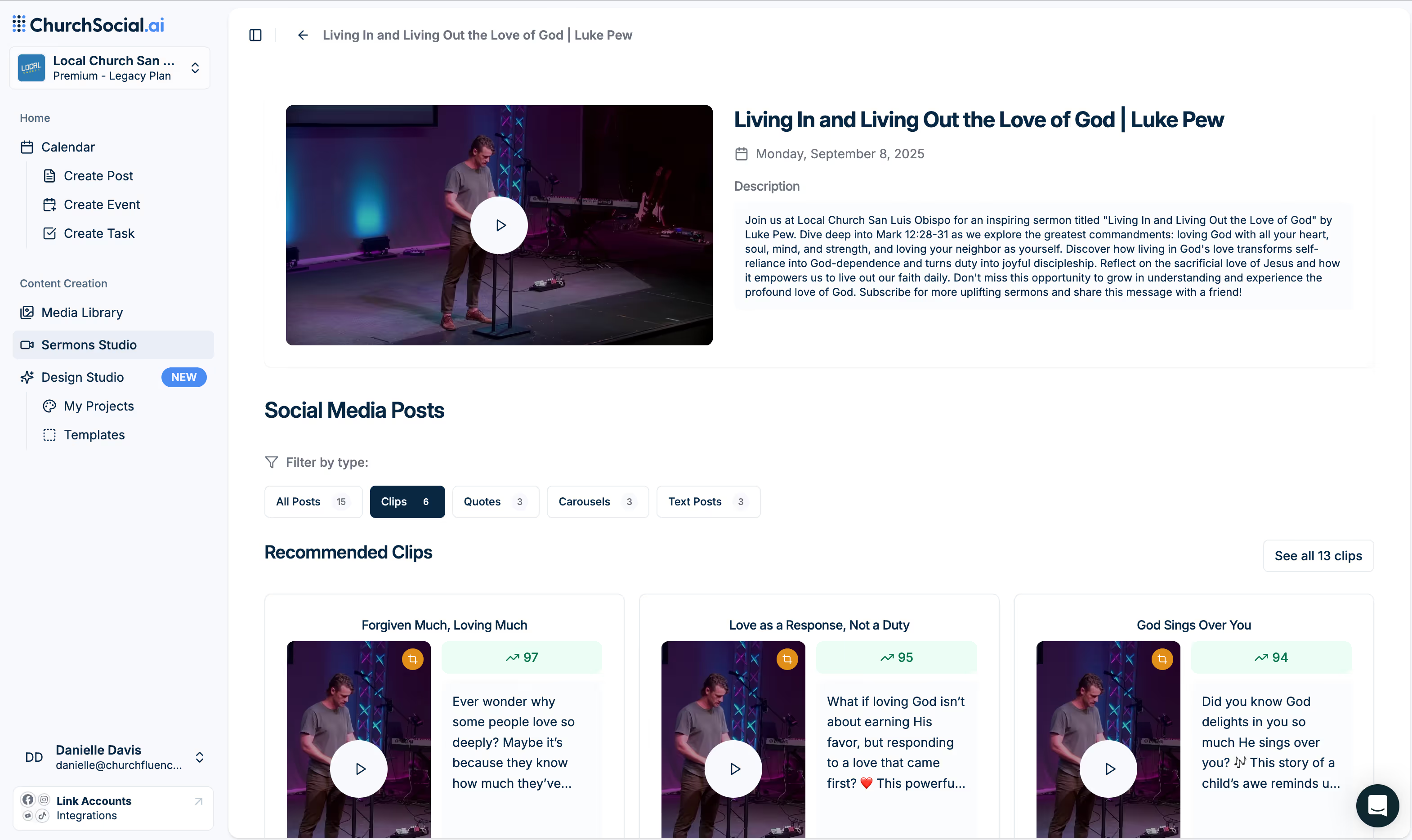
.png)
.png)



