If you're tired of wasting your precious time and energy searching for a decent video editor for church social media, I feel your pain.
You can search on google for endless “top video editor” options, look through so many feature lists, pros and cons lists, and prices to find what is a decent price but also will suit your needs.
There’s apps on your phone, but they don’t have all the features you need, then there’s the fancy stuff for the pro’s like Adobe’s Premiere Pro, you get a free trial and you’re like do we really need this?
Then you try to create your sermon clip, and it's just too complicated, too slow, too much to learn to get the cropping and export settings right and all you want to do is reach more people with the gospel.
The good news?
I’m only going to give you one video editor option in this post to keep this super simple for you.
You won’t need to research a bunch of other video editors after this post.
I’m always finding the best ways and tools to help every church utilize social media regardless of technical experience and I would never recommend something that I don’t use myself and practically obsess over.
I believe when you have the right tools and approach, church social media doesn’t have to be so hard or complicated.
This cloud-based video editor is made by people who were frustrated with how hard it was to make social media content with traditional editors, so they decided to build tools that would empower everyone to create.
With no further ado, read on to learn the unequaled features of Kapwing, the best video editor for church social media.
If you’re in love like I am, use my link here to get started and use my code JUST4FRIENDS to get 10% off.

Table of Contents: Best Video Editor For Church Social Media
- User-Friendly Perfect For Church Volunteers or Staff
- Create Once And Repurpose On Every Social Platform
- Edit Your Sermon Clip By Editing Text
- Automatic Silence Removal For Sermon Clips
- Word-By-Word Subtitles In One Click
- Collaborate With Your Team Like A Google Doc
- Quick Pros And Cons List
1. User-Friendly
I’m gonna shout this from the rooftops: You don't need to be a professional videographer to create legit content for your church's social media pages.
Period.
Kapwing simplifies the video editing process, allowing you to focus on your message instead of struggling with complex software.
It has a user-friendly interface which is perfect for church members and staff, regardless of their technical proficiency.
It’s cloud-based which means you just open it in your browser.
And if you’re like me, I hate when it takes forever to process or export my videos.
There’s no avoiding some processing time, but Kapwing makes it super fast even if you don’t have the fanciest new computer with tons of processing speed.
Simply access Kapwing from your web browser, upload your media, and start editing immediately.
This accessibility is a game-changer for churches with members working on various devices and platforms.
Plus, it requires no software to download and no advanced plugins to get started.
2. Create Once And Repurpose On Every Platform
Tired of trying to find the right video size, aspect ratio, and where the safe zones are so your text won’t be covered up?
Look no further.
With Kapwing you can instantly resize your video to any format you need.
You can turn horizontal sermon videos into vertical clips that fit perfectly on every screen.
My favorite part is there’s nearly a dozen preset video resolution and dimension ratios so you’re able to get in and out in just a few clicks.
You can see and apply Safe Zones for Instagram and TikTok and know the right sizes for each platform without googling to figure it out.
From TikTok to Instagram to YouTube to Twitter, the online video resizer lets you create as many versions as you need for as many social media platforms as you want.
Easily turn one video into five with Kapwing's suite of content repurposing tools.
.gif)
If you’re already in love like I am, use my link here to get started and use my code JUST4FRIENDS to get 10% off.
3. Edit Your Sermon Clip By Editing Text
Do I need to even say anything else? This is a game-changer for sermon clips.
Gain hours of editing sermon clips back with text-based editing.
Quickly find highlights of your video through a full text transcript, and trim out parts by deleting text from the video transcript itself.
The video will automatically be edited when you edit the transcript.
Save valuable time creating your sermon clip when you edit 10x faster with Kapwing’s text-based video editor.
.gif)
4. Automatic Silence Removal For Sermon Clips
Click once, and all your silences will get cut out of your sermon automatically.
To keep someone’s attention on social media, you can’t have long pauses.
You want short, snappy clips, with pauses removed!
The problem is, it takes forever to cut out every pause by hand in any normal video editor and who has time for that?
But not with Kapwing.
You can also adjust the sensitivity of the silence removal with a slider, so that there are more or less clips. Just brilliant.
Start saving hours of editing time and completing your rough cut faster than ever for sermon clips.
.gif)
5. Word-By-Word Subtitles In One Click
Say goodbye to ugly inaccurate subtitles that aren’t customizable.
Kapwing's automatic subtitles are best-in-class for accuracy—you'll rarely have to make corrections.
It includes popular caption styles to start with and you can save your brand kit so you can easily use the same style captions every time.
You can also translate them to 70+ languages.
.gif)
6. Collaborate With Your Team Like A Google Doc
Many churches involve multiple volunteers or staff in creating social media content.
Kapwing makes collaboration effortless, allowing team members to work on projects simultaneously.
You can share a project link with your collaborators, and everyone can contribute to the video, making it a great tool for teamwork and fostering creativity.
Share projects and leave comments instantly by sending a link so your team can review and act on feedback quickly.
If you’re already in love like I am, use my link here to get started and use my code JUST4FRIENDS to get 10% off.
7. Quick Pros And Cons List
Pros
- Smart editing tools that automatically generate subtitles, remove silences, trim, cut, and resize your videos.
- Easily transcribe videos and convert video files to ensure accessibility and great performance if you post or embed your videos elsewhere.
- New AI video generator and AI features enable text to video, script generation, and image generation to help you brainstorm video scripts and ideas.
- Creator-focused tools for repurposing YouTube videos to Tiktok, Instagram, Facebook, and more—and resizing/reformatting features to fit any social platform.
- Cross-post content from other platforms to YouTube with the Instagram to YouTube resizer.
- Requires no software to download and no advanced plugins to get started.
Cons
- Small watermark is applied for videos exported on the Free plan.
- Currently lacks a dedicated mobile app for iOS and Android.
Conclusion
Kapwing is the ultimate video editing tool for church social media.
Its user-friendly interface, ability to repurpose videos across platforms easily, collaborative capabilities, ability to edit your sermon by editing text, automatic silence removal for sermon clips and creation of subtitles in one click make it the perfect solution for churches looking to create social media videos quickly and easily.
Whether you're sharing sermons, inspirational videos, or promoting events, Kapwing empowers you to create captivating video content.
If you want to make Kapwing your go-to video editor for church social media today, use my link here to get started and use my code JUST4FRIENDS to get 10% off.









.png)
.jpg)
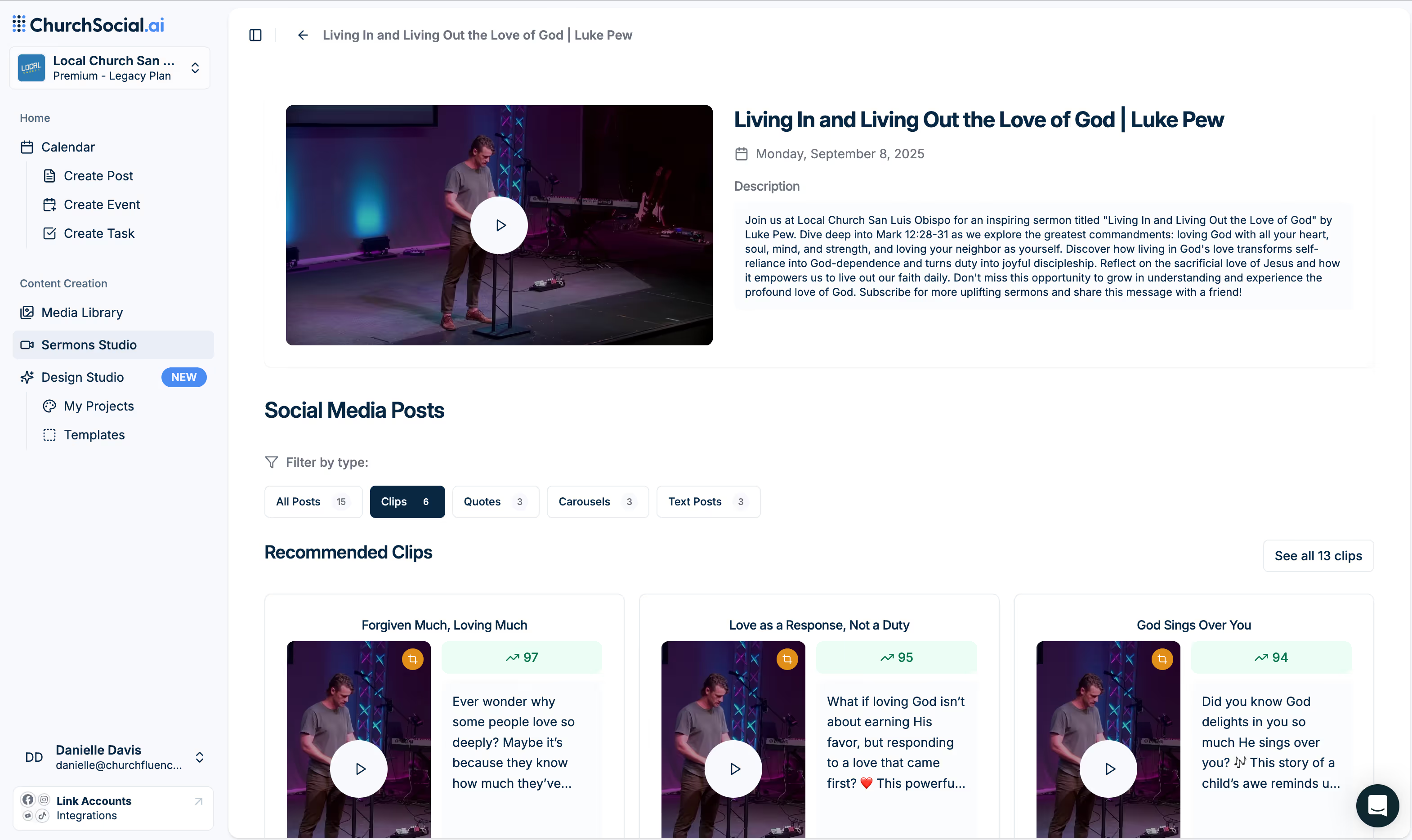
.png)
.png)



