Do you want to learn how to make a photo/video Reel for your church in less than 5 minutes?
Here's how: use the Instagram Reels Template feature!
It's a game changer. 👏🏻
How to Use Instagram Reels Templates
- Tap "Use Template" above the Instagram handle
- Add your own clips to the timestamps auto generated for you
- Post your new Reel
All you need to do is replace the clips with your own!
You'll have your own video/photo Reel done, in seconds.
Only Reels created within the Instagram app will have the Reels Template option.
How to find Reels with Templates to Use
- When you see a Reel you like, tap the audio and scroll through the Reels see if anyone has already made a tutorial for that audio with the timestamps.
- Get the app Videoleap by Lightricks. Users can upload their templates with trending audio for others to use from TikTok/Reels.
Now you can make cool video/photo recap without spending tons of time on it 😎
Copy These Two Reels Templates
To get you started quickly check out two of my photo/video Reels below I made just for churches. You can easily make these today.
Now you can make cool video/photo recaps without spending tons of time on them.








.png)
.jpg)
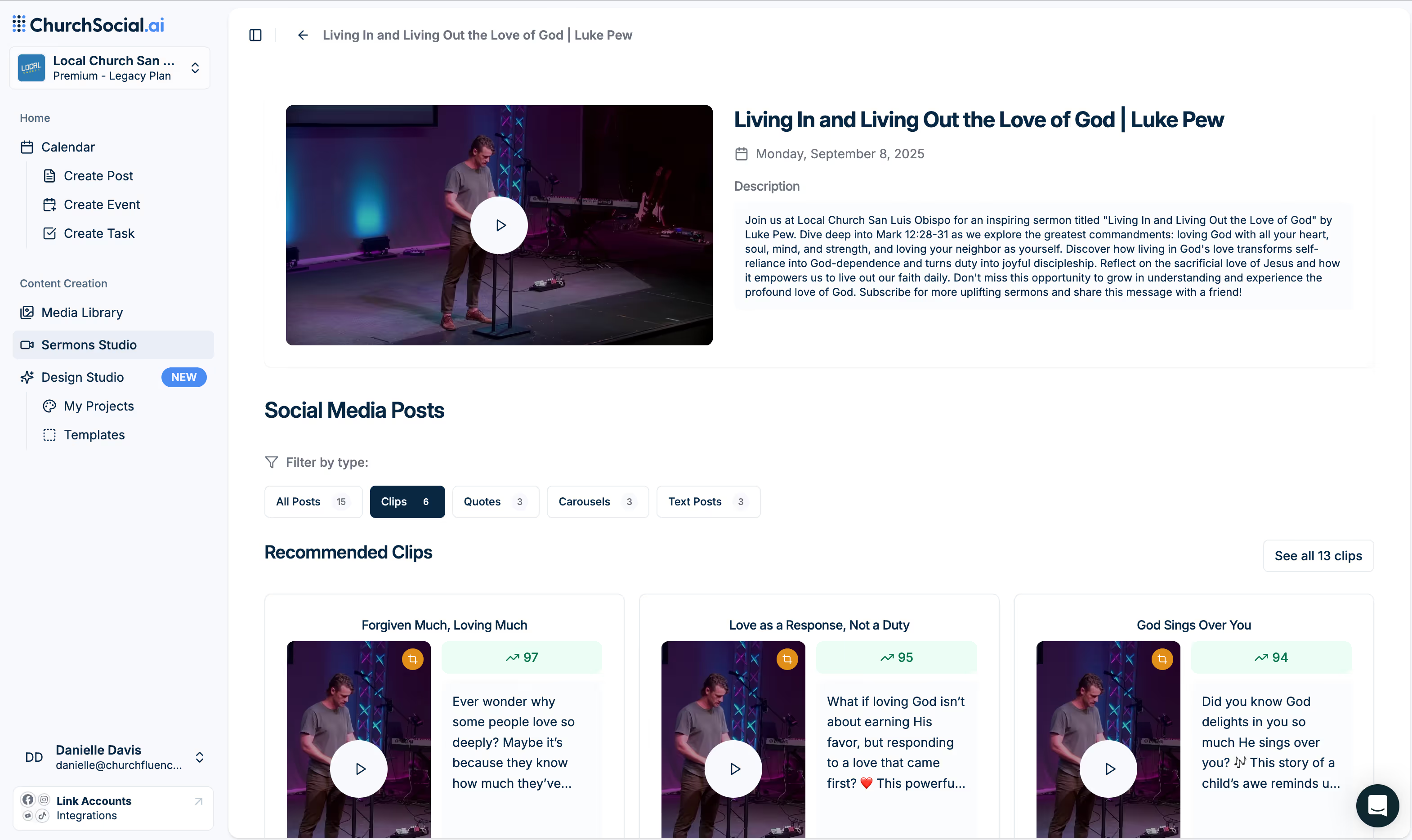
.png)
.png)



