Instagram Hack 99% of Churches Don't Know: Increase Engagement Using Stories Stickers
Starting conversations using story stickers will help you to have meaningful conversations and will increase your reach on all your posts.
Stories keep your church top of mind because they show up chronologically for the first 50 viewers, unlike feed posts, which are displayed based who interacts with your Instagram account most and ranks your content in order of priority for each follower.
Once your story has 50 viewers on it, it's not chronological anymore; the accounts you have the most interaction with will show up at the top.
That being said, when you use stories consistently and frequently, your community is more likely to hop over to your page to see your feed posts, IGTVs, reels and guides.
Aim to post 5-10 stories per day to stay in front of your community consistently and use stickers often so you can start meaningful conversations to increase engagement. Beyond 10 stories people may lose interest.
Remember, stories stickers and DMs count as engagement to the Instagram algorithm.
Why this works?
- Your community is starting the conversation with you first
- Which means they are more likely to respond when you reach out
How to do it?
- Ask a question using a poll, quiz or question sticker
- Go to your story insights and see who responded
- DM them to send a resource related to your question or start a conversation
Now let’s go over 21 ways to stay creative with your stories by using story stickers so you can start using this strategy today.
Instagram Stories Sticker #1: Quiz Sticker
What it’s for:
- To educate, entertain and peak curiosity
- To see what you could teach your community about
- Gain insight on what your followers need
- To teach your community something helpful.
Ideas to use it
- Use 3-5 quiz stickers to see what your community knows about your upcoming series. Use questions that don’t have obvious answers so your community can learn something!
- Quiz your audience on how well they know the Pastor(s) or leadership team. Use fun questions which will help them to connect on a personal level.
- Quiz your community on some fun bible trivia questions related to your current series or use totally outrageous questions that make people laugh
- Quiz your community on statistics from Barna to show the state of the church
Pro Tips
- Make the background of each story a video or boomerang of yourself pointing to the question to make it more interesting or some other type of video like clips from the service.
- Use music on each question to give people some background music while putting in their answer
- This sticker asks you to choose the “correct” answer before you post. It will show your community if they got it “wrong” or “right” so don’t use this to collect community feedback
Instagram Stories Stickers #2: DM Sticker
What it’s for:
- Creating one-on-one conversations
- Receiving meaningful feedback
- Getting to know your community in a more intimate way
Ideas to use it
- Talk about the importance of prayer in your stories. Then ask your community to DM you their prayer requests so you can pray for them.
- Talk about the heart of an event you have coming up. Then ask your community to DM you if they have questions about it.
- Share a testimony of something God is doing and tell people to DM you what God is doing in their lives.
- Share about how we can be so isolated in a digital age, then use the DM sticker with the call to action “Need to talk?” DM us!
- Ask your community to “Please send funny church memes. DM us!” Then reshare the memes in your stories.
- “Looking for new Christian books to read about ____? DM us!” You can also replace this with other things people may be looking for advice in or recommendations. For example: devotional plans or advice on relationships.
Pro tips:
- Share something in the stories before to give people a reason to DM you.
- Match the color of your CTA text to your brand. Make it bright and noticeable.
- Make sure to respond to every DM and start meaningful conversations
Instagram Stories Stickers #3: Poll Sticker
What it’s for:
- Gaining insight on audience interests, likes, dislikes, and preferences.
- Quick, easy engagement.
Ideas to use it
- Poll your audience on what snack / food to have at an event
- Poll your audience on two different series ideas coming up to see what they are the most interested in
- Poll your audience on their needs related to a topic you want to address. How do you feel about sharing the gospel? “Confident” or “Nervous”. Then tell them in the next story to head to the link in your bio to listen to the message that addresses their need.
- Add a funny poll to your stories that is fun to answer like “Are you the first person to share in a small group or do you like flying under the radar?” Answer 1: I will talk all night Answer 2: Please don’t call on me
Pro tips:
- Make sure to share the results in a new story after 24 hours to build excitement around the final results
- Instead of using “yes” or “no” use fun language to express how people feel for example Yes: I’m into it!, All about it, Oh Yeahhhh, All day every day, Mind blown
No: Yikeees!, No Way on Earth, Yeah right!, I wish, please help - Look at who responded in your Insights panel and DM those people to start a conversation
Instagram Stories Stickers #4: Question Sticker
What it’s for:
- Answering your communities questions or asking them questions.
- Show your followers you are approachable and there are actually people behind the screen.
- To build a sense of community and give people one-on-one help or education
Ideas to use it
- Ask the Pastor ANYTHING!
- Tell us what you want to learn next in small groups!
- What questions do you have about God?
- Give us your best relationship questions!
- Tell us your all time favorite Christian book everyone needs to read.
- Let’s hear some testimonies about what God is doing!
- Give us your best Christian resources about leadership
Pro tips:
- If you aren’t getting any responses or to help people know what you want them to ask, type in responses from your personal account & repost those so people can see what kind of questions or responses you want to get. Sometimes people just don’t want to be the first one to say something so this helps people get started.
- Always repost the question in a story and answer in a video or with text
Take Action
I hope these ideas are getting your creative juices going so you can use more story stickers and increase your engagement from your current audience!








.png)
.jpg)
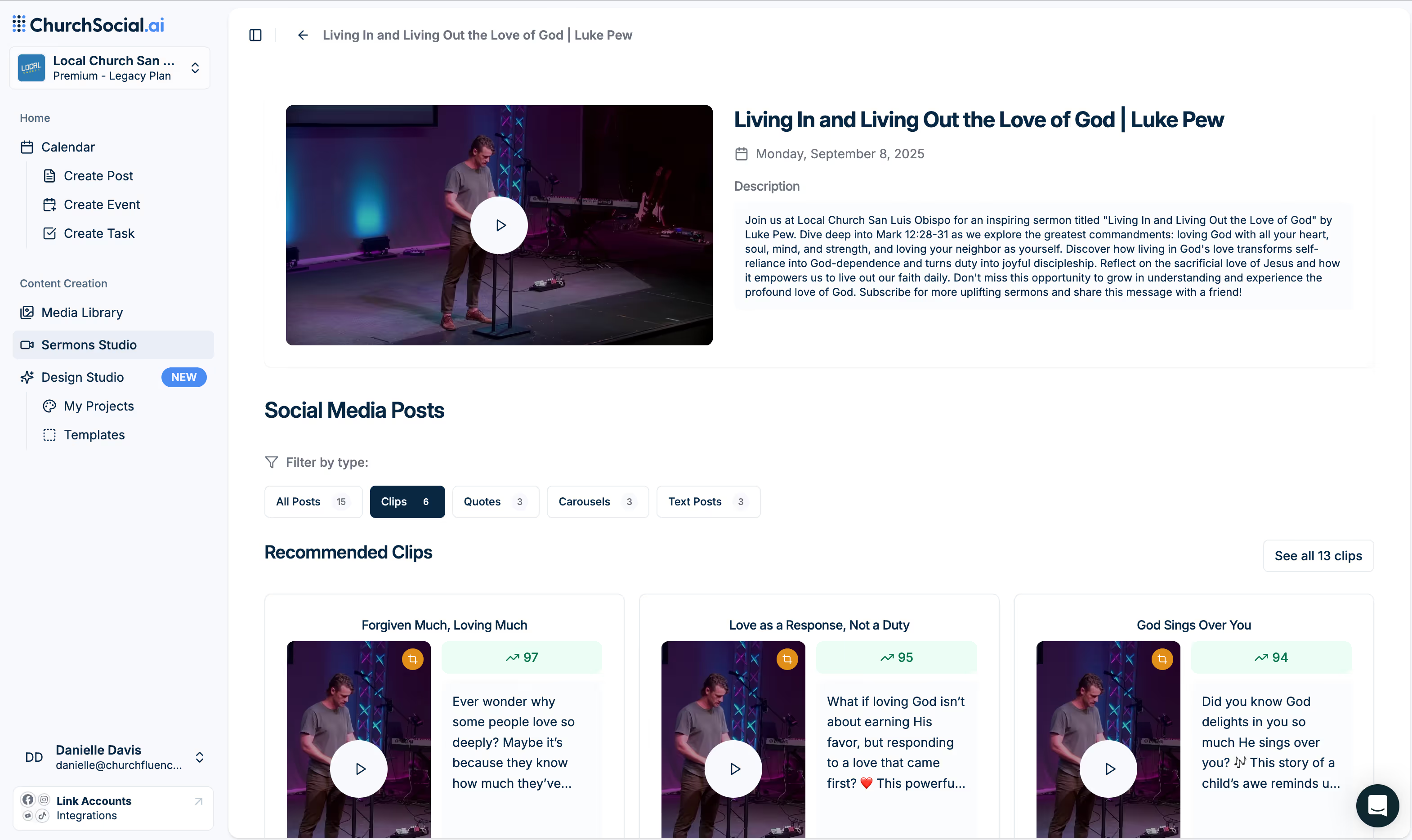
.png)
.png)



