Easily Make Your Church Photos Look More Professional In Just 10 Minutes
Frustrated with the way your church's photos look on Instagram?
Well, I've got a quick tip that'll take your church photos up a notch, and it's super easy to get started with.
So, what's the secret? Drumroll, please...
...Presets!
Keep reading to dive into what a photo preset is, how to use photo presets like a pro, and where to get my favorite Lightroom photo presets.
Table of Contents
- Church Photography: What is a Photo Preset
- Church Photography: How Do I Use A Photo Preset
- Church Photography: Photo Preset Before and Afters
Want my church photo presets? My new Lightroom Presets will make your photos look more professional, whether you are a photo enthusiast or only a beginner.
Get them here now: 10 Minimal Lightroom Presets for Churches
Church Photography: What is a Photo Preset
Presets are a collection of preconfigured editing adjustments that can be effortlessly applied to your photographs, elevating their overall quality and giving them a consistent visual style with just a few clicks.
It's important to note that presets differ from filters, as filters typically involve fixed alterations that primarily affect tone or exposure, while presets encompass more sophisticated editing parameters that can be customized within photo editing software such as Lightroom or Photoshop.
Photo presets typically include adjustments to factors like exposure, contrast, saturation, color balance, and tone curves.
They can range from subtle tweaks that subtly enhance an image to dramatic transformations that give photos a distinctive and artistic appearance.
Photographers and enthusiasts use presets to streamline their editing process, maintain a consistent style across their work, or experiment with different visual styles to make their photos stand out.
I prefer to naturally enhance your photos, without an over-edited look (you can try my minimal church presets here)
You can conveniently save a set of editing settings within these programs and subsequently apply them to any photo by saving them as a preset.
Even for individuals without photography expertise or prior editing experience, using a pre-made preset is an incredibly user-friendly process.
Why Use Photo Presets?
Efficiency: One of the most significant advantages of using presets is the time they save.
Instead of manually adjusting every setting for each photo, presets enable you to apply a specific style or mood to multiple images in seconds.
This is especially helpful when dealing with large batches of photos.
Plus, if you're not a photographer you don't need to figure everything out about editing your photos right away, but instead can use a preset and learn a few simple tricks.
Consistency: Presets help maintain a consistent visual style across your social media posts.
This doesn't mean some orange filtered looking photos.
This just means the photos won't look random, they will look professional, and higher quality.
Customization: While presets provide a starting point, they are highly customizable.
You can adjust the intensity of each preset and fine-tune individual settings to suit your specific needs.
This flexibility allows you to maintain your unique touch while benefiting from the preset's foundation.
Church Photography: How Do I Use a Preset
Presets are simple to use. Using presets can significantly speed up your editing process and help you achieve a consistent look for your photos, making them visually appealing and professional in a matter of seconds.
First, you can import your preset files into Lightroom Mobile or Lightroom Desktop.
Then you can open a new photo, and with one click apply your preset.
You can see below a photo of Lightroom Desktop and Lightroom Mobile.
Lastly, depending on your preset and original photo, you may want to do some minor adjustments to fine-tune the result to your liking.
My church presets come with a full tutorial showing you how to import the presets into Lightroom mobile or desktop and how to make minor adjustments after you add the preset.
.png)
.png)
Church Photography: Photo Preset Before and Afters
If you want your photos to look like these, tap here to get 10 Minimal Lightroom Presets for Churches.
Thank you to Generation Church, Arizona for the photos in this post.
Here’s some before and after photos so you can see the presets in action.





Conclusion
We've covered:
- Church Photography: What is a Preset
- Church Photography: How Do I Use a Preset
- Church Photography: Preset Before and Afters








.png)
.jpg)
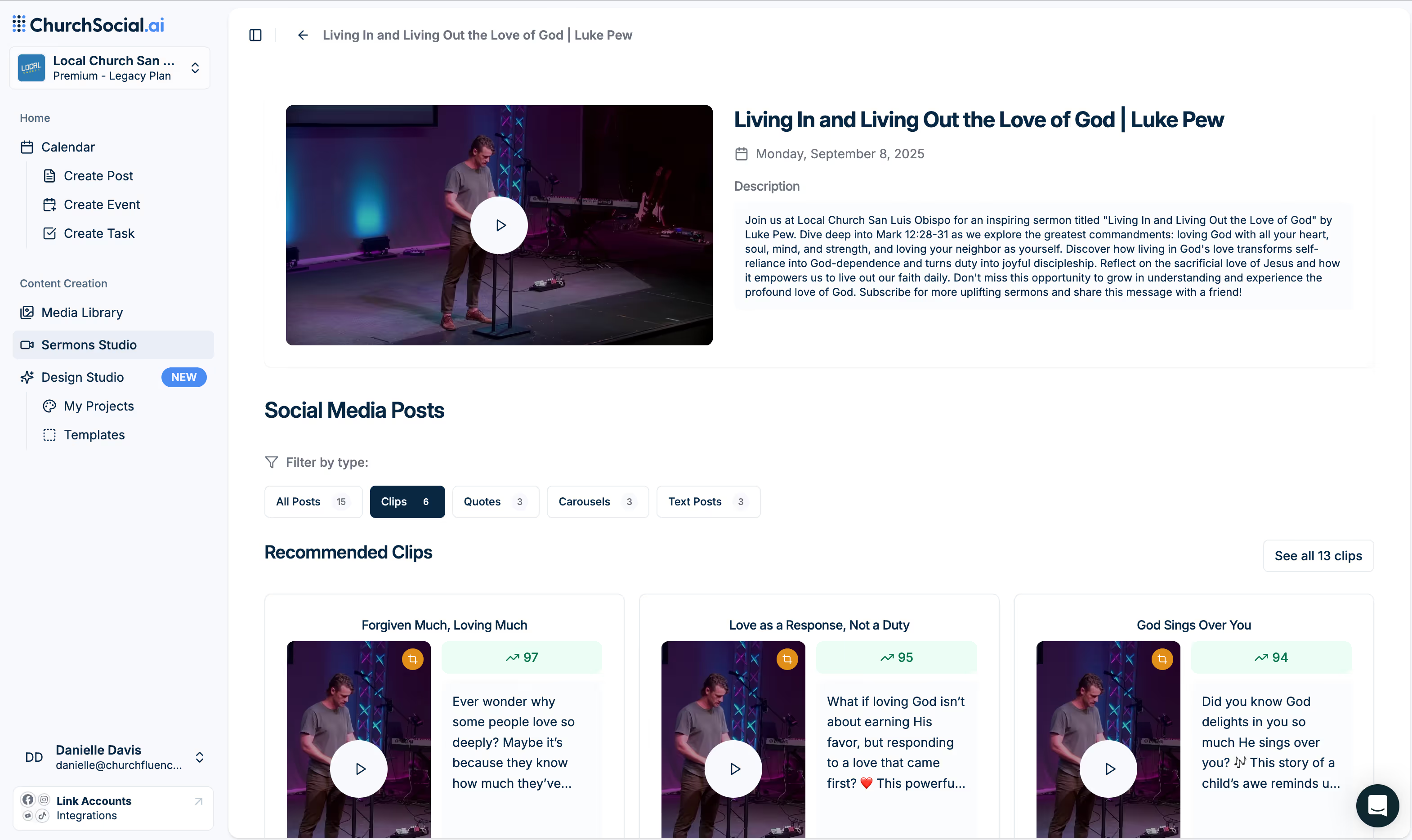
.png)
.png)



