You know you need a church website. And it needs to be good.
It needs to look polished, people need to find what they are looking for quickly and it needs to not break so you don’t have to think about it too much.
But I get it, there’s so many options, companies, website builders and prices out there and you’re no tech expert.
After using Wordpress, Webflow, Squarespace, and Nucleus, plus helping 50+ churches with website strategy, I want to share with you 6 essentials for your church website.
Table of Contents
- Clear Call to Action
- Remove Unnecessary Clicks
- Mobile Responsive Design
- Effectiveness Above Artistic
- Quick Load Times
Church Website Essential #1: Clear Call to Action
Church websites are often loaded with too much information. It leaves the user unsure of where to go for their next step. Exactly what you don’t want!
Call to Action’s (CTAs) give instruction to the visitor to take some kind of action.
To make your CTA clear use action words like: Go, Join, Watch Now, Visit, or Start.
Combine a clear phrase with making it easy to find.
Place your main CTA right where a person will be scanning to increase their chance of clicking.
One main eye scanning pattern when looking at a lot of content is the Z-shaped pattern.
When someone glances at your website their eyes will glance at it in a “Z” pattern. A person will start at the top left, then scan to the top right, then scan down to the bottom left through the middle of the web page, then back to the bottom right of the web page.

Your main call to action might be “Plan Your Visit” or “Join Online” or “Watch Messages” depending on the goal of your website.
That button should be at the top right corner of your website on every page and repeated in the center of the page on the hero image of your homepage.
Church Website Essential #2: Remove Unnecessary Clicks and Navigation Items
Have you ever clicked around on a website and you can’t find what you are looking for so you hop off and find another website to answer your question?
This behavior is natural because usually when we are looking for something online we want the answer fast.
Your goal should be to guide users to the information they’re searching for in the fewest clicks possible.
You want to make your church website extremely easy to use and make it intuitive for a person to find exactly what they are looking for.
Your first impression is your website. Most people will check your website before even visiting your church. Think of your website as your digital welcome table where you kindly walk them through your church and help them find what they need.
Unnecessary clicks kill this lovely welcome table vibe and cause frustration. Unnecessary clicks start to pile up because you have a lot of ways to get involved, a lot of ministries, classes, events and more!
Try this exercise to simplify your church website. Write out a list of everything you want someone to find on your website on separate sticky notes. Then categorize those items under a few umbrella categories.

Use those categories to guide your website navigation menu and information architecture of your site. Attempt to have the least amount of menu items as possible to keep everything organized.
To test your website “clickability”, ask someone who has never seen your website (and maybe doesn’t go to church) to walk through your website and tell you what confuses them at first glance. This will give you some clues to where you need to make some improvements.
Church Website Essential #3: Mobile Responsive Design
You know this one. But it is easier said than done.
Mobile responsiveness creates:
- A seamless experience which instills trust in the user with your brand
- Good search ranking - google prefers mobile friendly sites

A lot of people, maybe even a majority, will use your website on their phones so you must ensure that your site not only looks right on mobile, but it is easy to find things and get around.
Now that we are so accustomed to apps, we are expecting websites to essentially function as an “app” in our brower and display that level of ease of use.
Many website builders promise “mobile responsive design” but fall short. When you use website builders to create your website you keep editing your content and reloading to see if it is fixed on mobile and it takes forever to get it just right. And sometimes, it never gets there.
This is because website builders operate with templates with limited customization.
Church Website Essential #4: Effectiveness Above Artistic
It doesn’t matter how gorgeous your website is if users can’t find their way around it.
You may be drawn to creative, artistic websites and be mostly focused on the look and feel of your site. The colors, the logo, the animations and the images excite you.
While it's important your site feels polished, it’s more important your site is built with human-computer interaction (HCI) in mind. Meaning the way a human interacts with your site and what that experience is like for them.
So don’t bank entirely on looks to get the job done and reach your website goals. Make sure you are focused on making your site EASY to use and easy to find information in the fewest number of clicks possible.
If your site is too artistic, it may take away from the usability. It’s important to adhere to design standards for websites to make sure your design isn’t distracting.
Church Website Essential #5: Quick Load Times
If your site is slow to load pages, there’s a problem. It could be many things like:
- Unoptimized video and images
- Unclean code
- Bad hosting

If you use a website builder it is important to note they usually have extra code that weighs down the site and sometimes use their own hosting which causes their servers to be overloaded and slows sites down.
Then you may add your extremely large video and image files without optimizing them for the web and it’s a recipe for a slow loading site.
Load time is also a significant factor in how google determines your sites search engine ranking. So a slow server, with all that extra code and your heavy content could hurt your SEO.
Consider this when determining where to get your new website built.
Conclusion
Use these 5 essentials to immediately improve your church website. Call your developer, designer or website builder and discuss these essentials with them:
- Clear Call to Action
- Remove Unnecessary Clicks
- Mobile Responsive Design
- Effectiveness Above Artistic
- Quick Load Times








.png)
.jpg)
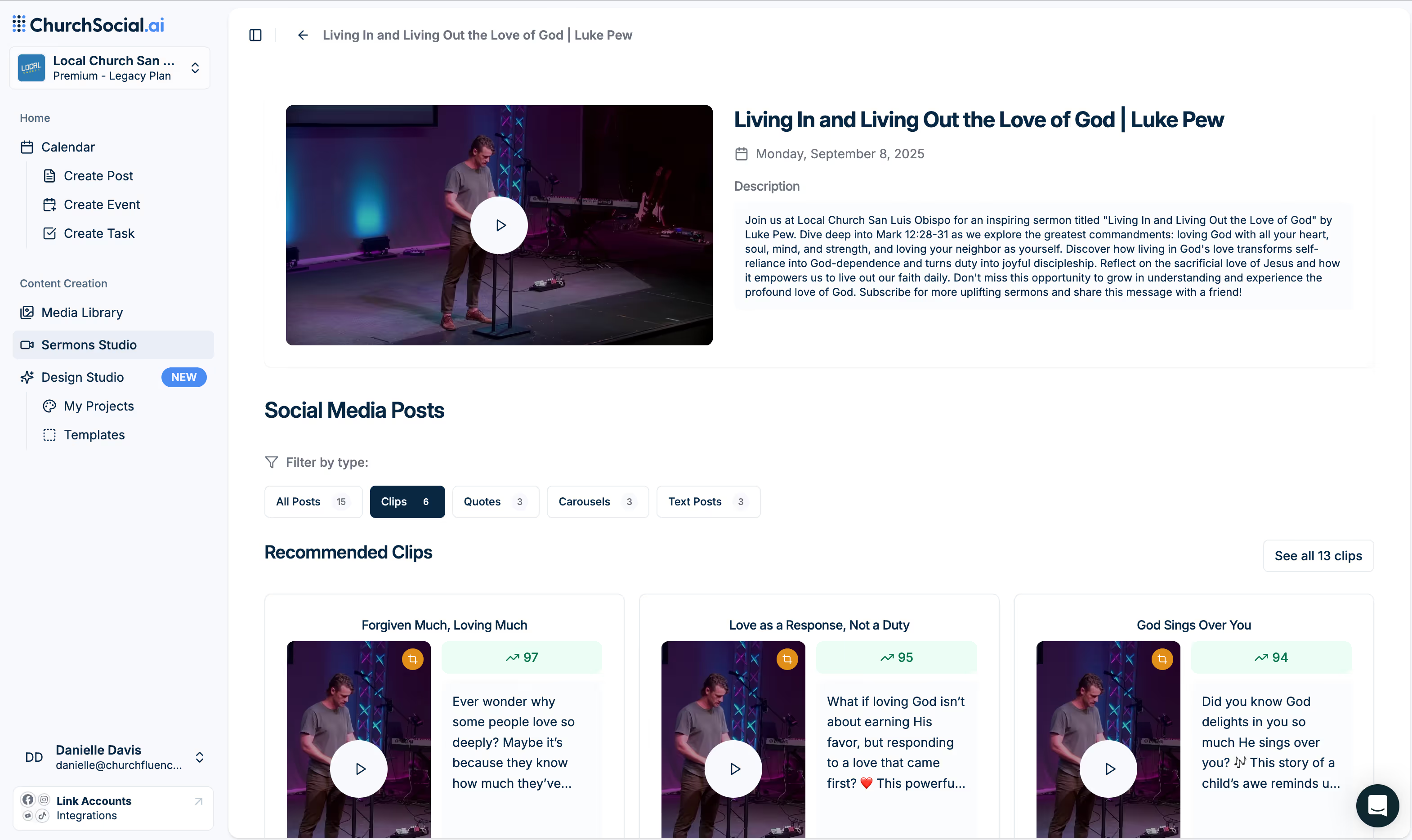
.png)
.png)



